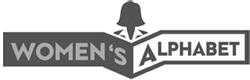In the era of remote work and flexible schedules, having a dedicated home office space has become a necessity for many professionals. However, striking the right balance between productivity and comfort can be a challenge. A well-designed home office should not only foster efficiency but also provide a cozy and inviting atmosphere that inspires creativity and motivation.
This comprehensive guide will walk you through the steps to create a space that seamlessly blends functionality with warmth, ensuring you can work effectively while enjoying the comforts of your own abode.
Choosing the Right Location
The first step in designing your productive yet cozy home office is selecting the ideal location within your home. Consider the following factors:
Noise Levels
Opt for a quiet area, away from high-traffic zones or noise sources like television rooms or playrooms. Minimal disturbances will help you stay focused and increase your productivity.
Natural Light
Exposure to natural light has been proven to boost mood, energy levels, and overall well-being. If possible, choose a room with ample windows or consider installing skylights to maximize natural illumination.
Privacy
While some may thrive in shared spaces, others require solitude and privacy to work efficiently. Evaluate your needs and select a location that offers the desired level of seclusion, whether it’s a dedicated room or a secluded corner of your home.
Dedicated Room vs. Multipurpose Space
Determine whether you prefer a dedicated room solely for your home office or a multipurpose space that can serve multiple functions. A dedicated room typically offers better noise insulation and a more focused environment, while a multipurpose space can be a cost-effective solution if space is limited.
Ergonomic Considerations
When selecting the location, consider ergonomic factors such as desk height and chair comfort. Ensure you have enough space to accommodate your desk, chair, and any additional furniture or equipment you may need.
Creating a Productive Workspace
Once you’ve chosen the perfect location, it’s time to set up your workspace for maximum productivity. Follow these tips:
Decluttering and Organization
A cluttered desk can be a significant source of distraction and stress. Start by decluttering your workspace, keeping only the essential items within reach. Invest in organizational tools like file cabinets, desktop organizers, and cable management systems to keep your space tidy and organized.
Optimal Desk Setup
Position your desk in a way that minimizes strain on your neck, back, and eyes. Ensure your monitor is at eye level, and your keyboard and mouse are within comfortable reach. Consider ergonomic accessories like a keyboard tray, monitor arm, or wrist rests to promote proper posture and reduce the risk of repetitive strain injuries.
Lighting Requirements
Appropriate lighting is crucial for both productivity and comfort. Maximize natural light by positioning your desk near windows or installing skylights. Supplement with task lighting, such as desk lamps or adjustable arm lamps, to reduce eye strain and prevent headaches.
Noise-Canceling Techniques
Distractions can significantly hinder productivity, so implement noise-canceling techniques to create a focused environment. Invest in noise-canceling headphones or consider using a white noise machine or ambient soundtracks to mask external noises.
Incorporating Cozy Elements
While productivity is a top priority, incorporating cozy elements into your home office can create a warm and inviting atmosphere that fosters creativity and reduces stress levels.
Color Schemes
Choose a color scheme that promotes a sense of calm and relaxation. Warm tones like reds, oranges, and yellows can energize and inspire, while cooler hues like blues and greens can create a serene and tranquil ambiance.
Textures and Materials
Incorporate textures and materials that add depth and warmth to your space. Plush rugs, soft curtains, or cozy throws can instantly make your home office feel more inviting and comfortable.
Personal Touches
Surround yourself with items that bring you joy and inspiration. Display artwork, photographs, or motivational quotes that resonate with you. Incorporate plants or fresh flowers to add natural elements and improve air quality.
Comfortable Seating Options
While an ergonomic desk chair is essential for prolonged work sessions, consider adding a cozy reading nook or lounge chair for breaks or casual reading. This cozy seating area can provide a refreshing change of scenery and encourage relaxation.
Storage Solutions
Effective storage solutions are crucial for maintaining an organized and clutter-free home office. Explore the following options:
Filing Systems
Implement a filing system that works for your needs, whether it’s physical file cabinets or digital storage solutions like cloud-based storage or document management software.
Organizing Supplies and Stationery
Keep your supplies and stationery organized with desktop organizers, drawer dividers, or wall-mounted organizers. This will not only keep your workspace tidy but also ensure you can easily access the items you need.
Maximizing Vertical Space
Make use of vertical space by installing shelves or cabinets to store books, binders, or decorative items. This will free up valuable desk space and prevent clutter from accumulating.
Technology Integration
In today’s digital age, seamless technology integration is essential for a productive home office. Consider the following:
Ergonomic Setup
Invest in ergonomic accessories like monitor arms, wireless keyboards and mice, or laptop stands to ensure a comfortable and strain-free computing experience.
High-Speed Internet and Power Solutions
Reliable and fast internet connectivity is a must for most home-based professionals. Ensure your home office has access to high-speed internet and ample power outlets or power strips to accommodate all your devices and peripherals.
Smart Home Office Gadgets
Embrace the latest technology to enhance your productivity and comfort. Consider investing in voice assistants, smart lighting systems, or even smart climate control devices to create a personalized and efficient working environment.
Personalizing Your Space
While productivity and comfort are paramount, your home office should also reflect your personality and interests. Personalize your space in the following ways:
Reflecting Your Personality and Interests
Surround yourself with items that represent your hobbies, passions, or personal style. Display your favorite sports memorabilia, travel souvenirs, or collect
ion of books that inspire you.
Incorporating Hobbies and Passions
If you have a creative hobby like painting, photography, or music, consider designating a dedicated space within your home office to pursue your passion. This can serve as a source of inspiration and rejuvenation during breaks or after work hours.
Creating a Sense of Inspiration and Motivation
Display quotes, affirmations, or vision boards that motivate and inspire you to stay focused and driven. Surround yourself with reminders of your goals and aspirations to maintain a positive and productive mindset.
Conclusion
Designing a productive yet cozy home office requires careful consideration of various factors, from location and workspace setup to incorporating cozy elements and personalized touches. By following the tips outlined in this comprehensive guide, you can create a space that fosters productivity while providing a warm and inviting atmosphere.
Remember, the key is striking the right balance between functionality and comfort. Don’t be afraid to experiment and make adjustments until you find the perfect combination that works for you. Embrace your unique style and preferences, and enjoy the benefits of a home office that truly reflects your needs and personality.
Take the first step today and start transforming your home office into a haven of productivity and coziness. Share your experiences, tips, and inspiring home office setups with others to inspire and motivate the community of remote workers and home-based professionals.